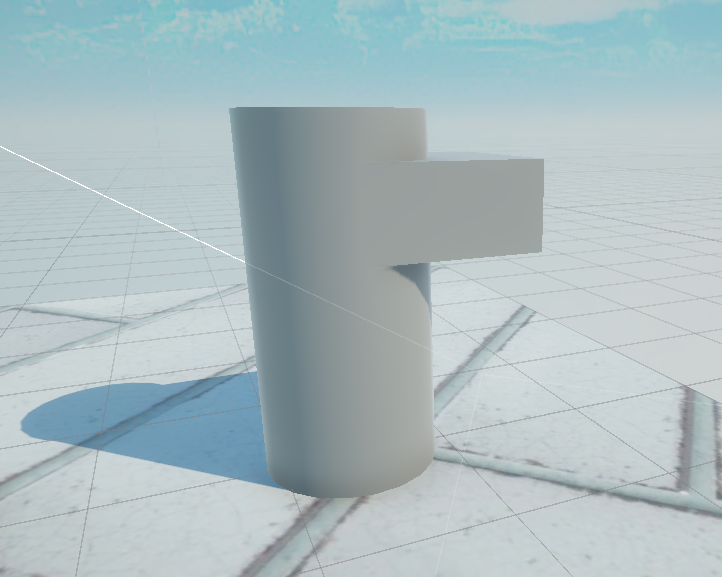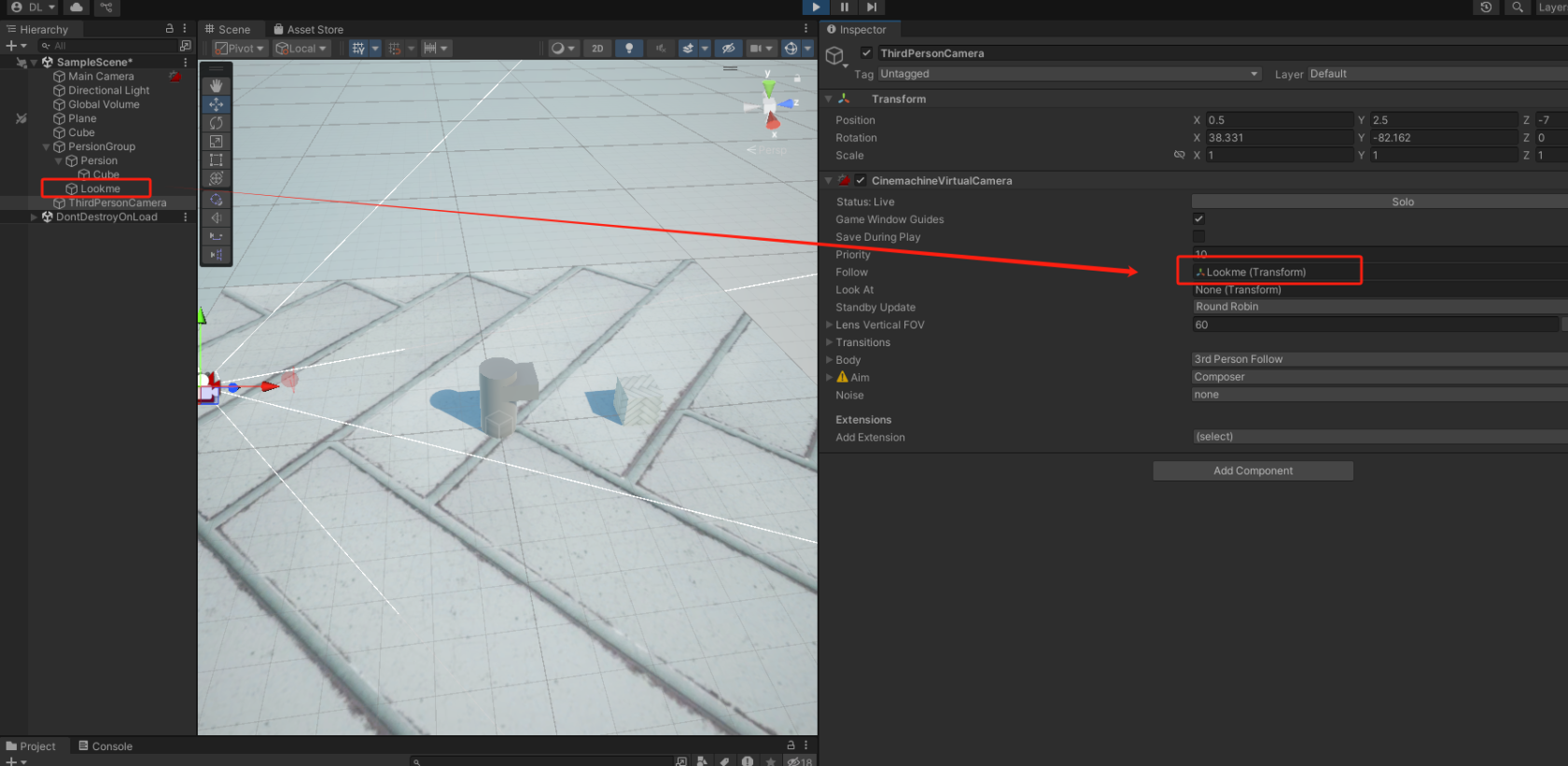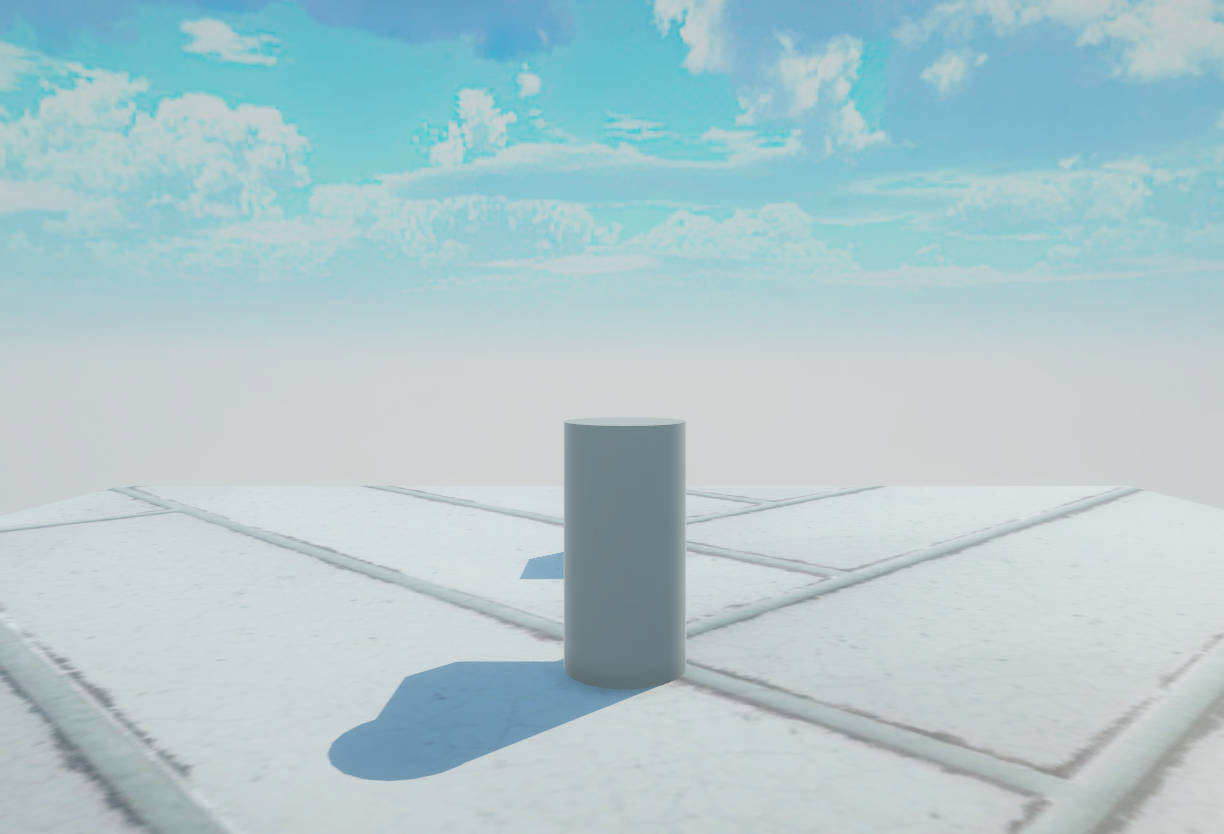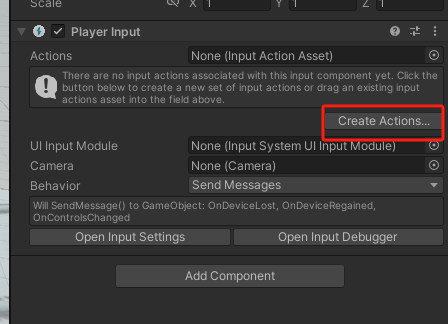第三人称控制
必要插件(官方内置插件)
- Cinemachine
- Input System
开始使用
- 创建一个空的GameObject,改名为PersionGroup
- 在PersionGroup之下创建一个胶囊(cylinder),取名为Persion
- 在
Persionz之Persion之下创建一个立方体(cube),调整大小和位置,使其成为这如下图的形状,目的是为了确认目标的方向,如下图的参数为:
此两个步骤可以省略,只是示意一下这是一个任务角色
-
在PersionGroup之下创建一个空物体,改名为Lookme,用于摄像机跟随关注目标,设置positon:0,0,0
-
增加一个虚拟摄像机,右键或者GameObject菜单->Cine machine->Virtual Camera,改名为ThirdPersonCamera,选中摄像机后
,,在BODY面板中,更改摄像机类型为3rd Person Follow(第三人称视角跟随) -
将Lookmet拖到3rd摄像机的follow中
调整摄像机的位置和视角
,可以调整Lookme,也可以调整Third Person Camera,或者二者组合调整-
- Third Person Camera lens面板下的参数:
- Vertical Fov:视口大小,默认值60,有点类似镜头焦段
- dutch:镜头水平方向旋转,默认值为0
- Third Person Camera body面板下的参数
- Shoulder Offset:直接调整3rd虚拟摄像机的位置
- Vertical Arm Length:控制摄像机在垂直方向的位置
- Camera Side:控制摄像机水平方向的位置
- Camera Distance:控制摄像机垂直方向的位置
虽然这些参数都调整lookme的position也可以调整控制摄像机的参数视角,但是还是建议应该调整Lookme,Third Lookmed对象Person Camera,因为lookme与被跟随的Position一般设置为:-0.5,2.5,-5可以得到绝大多数物体不在一个中心点的场景话,会导致跟随非常奇怪,无法使角色一直在正中间。最终得到的效果如下:
增加鼠标和键盘控制
在PersionGroup上增加搜索input,选择player input组件,选择或者create actions
-
增加2个脚本ThirdPersonCameraLook.cs和ThirdPersonCameraMove.cs一个用于旋转,一个用于移动
-
用
与于旋转的ThirdPersonCameraLook.cs:https://qq829.cn/book/attachments/8 ,将
ThirdPersonCameraLook.cs脚本挂载到PersionGroup上PersionGroups上
using System.Collections;
using System.Collections.Generic;
using UnityEngine;
using UnityEngine.InputSystem;
public class ThirdPersonCameraLook : MonoBehaviour
{
private GameObject mainCamera;
[Header("Cinemachine")]
[Tooltip("跟随目标")]
public GameObject CameraTarget;
[Tooltip("向上的最大角度")]
public float TopClamp = 70.0f;
[Tooltip("向下的最大角度")]
public float BottomClamp = 0.0f;
[Tooltip("相机旋转速度")]
public float RotationSpeed = 1.0f;
// 输入阈值
private const float threshold = 0.01f;
// 相机目标的 Y 轴旋转角度
private float cinemachineTargetYaw;
// 相机目标的 X 轴旋转角度
private float cinemachineTargetPitch;
// 存储玩家输入的视角变化
private Vector2 lookup;
// 标记是否正在旋转
private bool isRotateing = false;
void Start()
{
if (mainCamera == null)
{
// 查找并存储主相机对象
mainCamera = GameObject.FindGameObjectWithTag("MainCamera");
}
// 初始化相机目标的 Y 轴旋转角度
cinemachineTargetYaw = CameraTarget.transform.rotation.eulerAngles.y;
}
// Update is called once per frame
void Update()
{
// 检查鼠标右键是否按下
isRotateing = Mouse.current.rightButton.isPressed;
// 如果正在旋转且输入的平方长度大于等于阈值,则更新相机目标的旋转角度
if (isRotateing && lookup.sqrMagnitude >= threshold)
{
cinemachineTargetYaw += lookup.x;
cinemachineTargetPitch += lookup.y;
}
// 限制相机目标的旋转角度在合理范围内
cinemachineTargetYaw = ClampAngle(cinemachineTargetYaw, float.MinValue, float.MaxValue);
cinemachineTargetPitch = ClampAngle(cinemachineTargetPitch, BottomClamp, TopClamp);
// 使用插值函数平滑过渡相机的旋转
Quaternion targetRotation = Quaternion.Euler(cinemachineTargetPitch, cinemachineTargetYaw, 0.0f);
CameraTarget.transform.rotation = Quaternion.Lerp(CameraTarget.transform.rotation, targetRotation, Time.deltaTime * RotationSpeed);
// 控制相机的旋转
// CameraTarget.transform.rotation = Quaternion.Euler(cinemachineTargetPitch, cinemachineTargetYaw, 0.0f);
}
// 限制角度在指定范围内
private static float ClampAngle(float angle, float min, float max)
{
if (angle < -360.0f)
{
angle += 360.0f;
}
if (angle > 360.0f)
{
angle -= 360.0f;
}
return Mathf.Clamp(angle, min, max);
}
public void OnLook(InputValue value)
{ // 处理玩家输入的视角变化
lookup = value.Get<Vector2>();
}
}
- 用于角色移动dThirdPersonCameraLook.cs,将脚本挂载到PersionGroup上
using System.Collections;
using System.Collections.Generic;
using UnityEngine;
using UnityEngine.InputSystem;
public class ThirdPersonCameraMove : MonoBehaviour
{
// 主摄像机对象引用
private GameObject mainCamera;
// 角色控制器对象引用
private CharacterController controller;
// 移动输入值
private Vector2 moveValue;
// 移动速度
[Tooltip("移动速度")]
public float speed = 1.0f;
// 目标旋转角度
private float targetRotation = 0.0f;
// 平滑旋转时间
public float RotationSmoothTime = 0.1f;
// 旋转速度
private float rotationVelocity = 0.0f;
void Start()
{
if (mainCamera == null)
{
mainCamera = GameObject.FindGameObjectWithTag("MainCamera");
}
// 获取角色控制器对象
controller = GetComponent<CharacterController>();
}
void Update()
{
if (moveValue != Vector2.zero)
{
// 计算输入方向,转换为世界坐标
Vector3 inputDir = new Vector3(moveValue.x, 0.0f, moveValue.y).normalized;
// 计算目标旋转角度
targetRotation = Mathf.Atan2(inputDir.x, inputDir.z) * Mathf.Rad2Deg + mainCamera.transform.eulerAngles.y;
// 平滑旋转
float rotation = Mathf.SmoothDampAngle(transform.eulerAngles.y, targetRotation, ref rotationVelocity, RotationSmoothTime);
// 旋转角色
transform.rotation = Quaternion.Euler(0.0f, rotation, 0.0f);
// 计算移动方向
Vector3 targetDir = Quaternion.Euler(0.0f, targetRotation, 0.0f) * Vector3.forward;
// 移动角色
controller.Move(targetDir.normalized * (speed * Time.deltaTime));
}
}
void OnMove(InputValue inputValue)
{
moveValue = inputValue.Get<Vector2>();
}
}